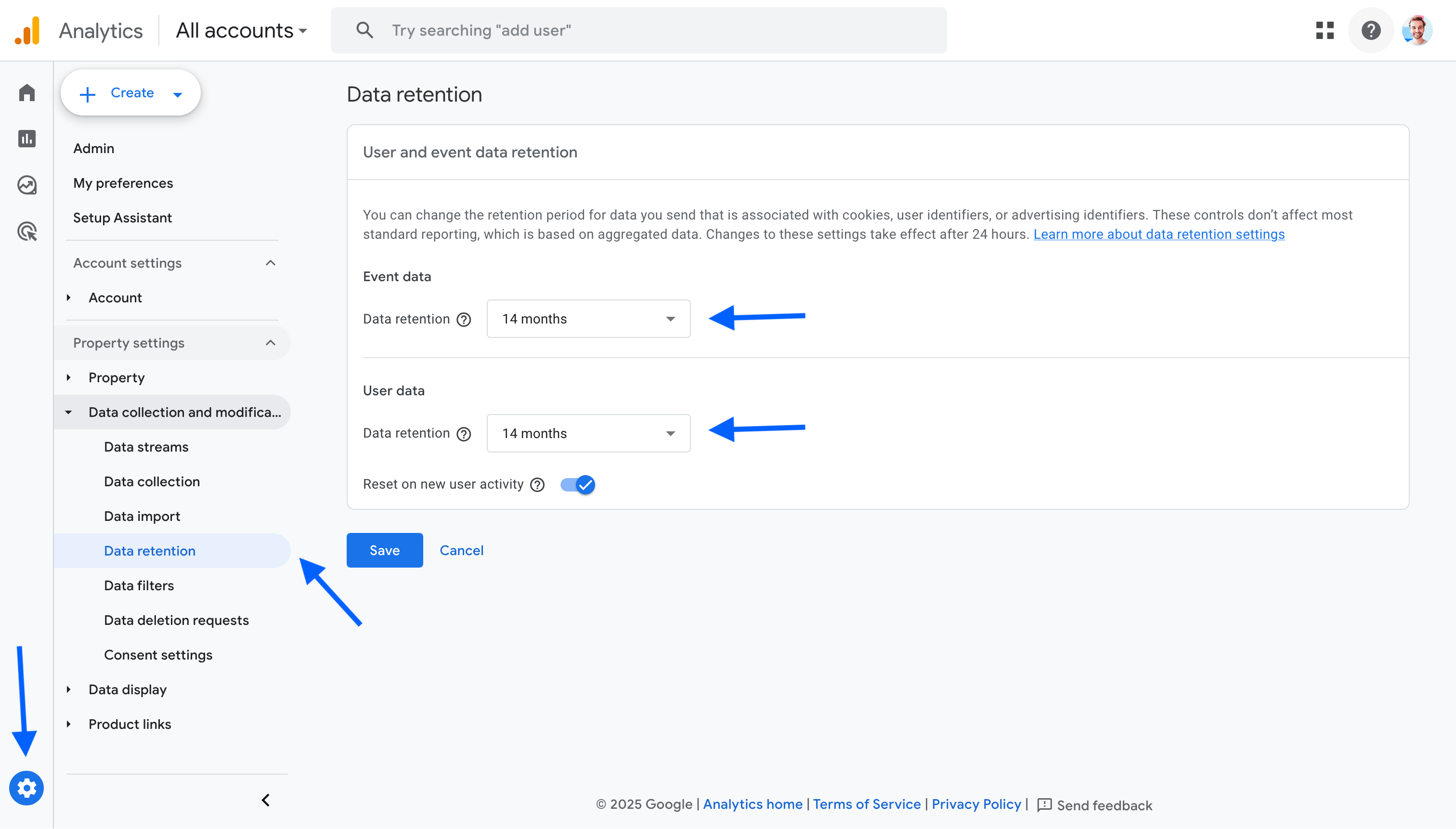Data Retention
By default, Google Analytics (GA4) only keeps historical data for two months. After this period, all events older than two months (page views, etc.) are deleted.
But if you wish, you can extend the data retention period to fourteen months. To do this, go to the administration page and select the Data retention item in the Data collection and modification section. Then select in the Data retention inputs the value 14 months and click on Save.