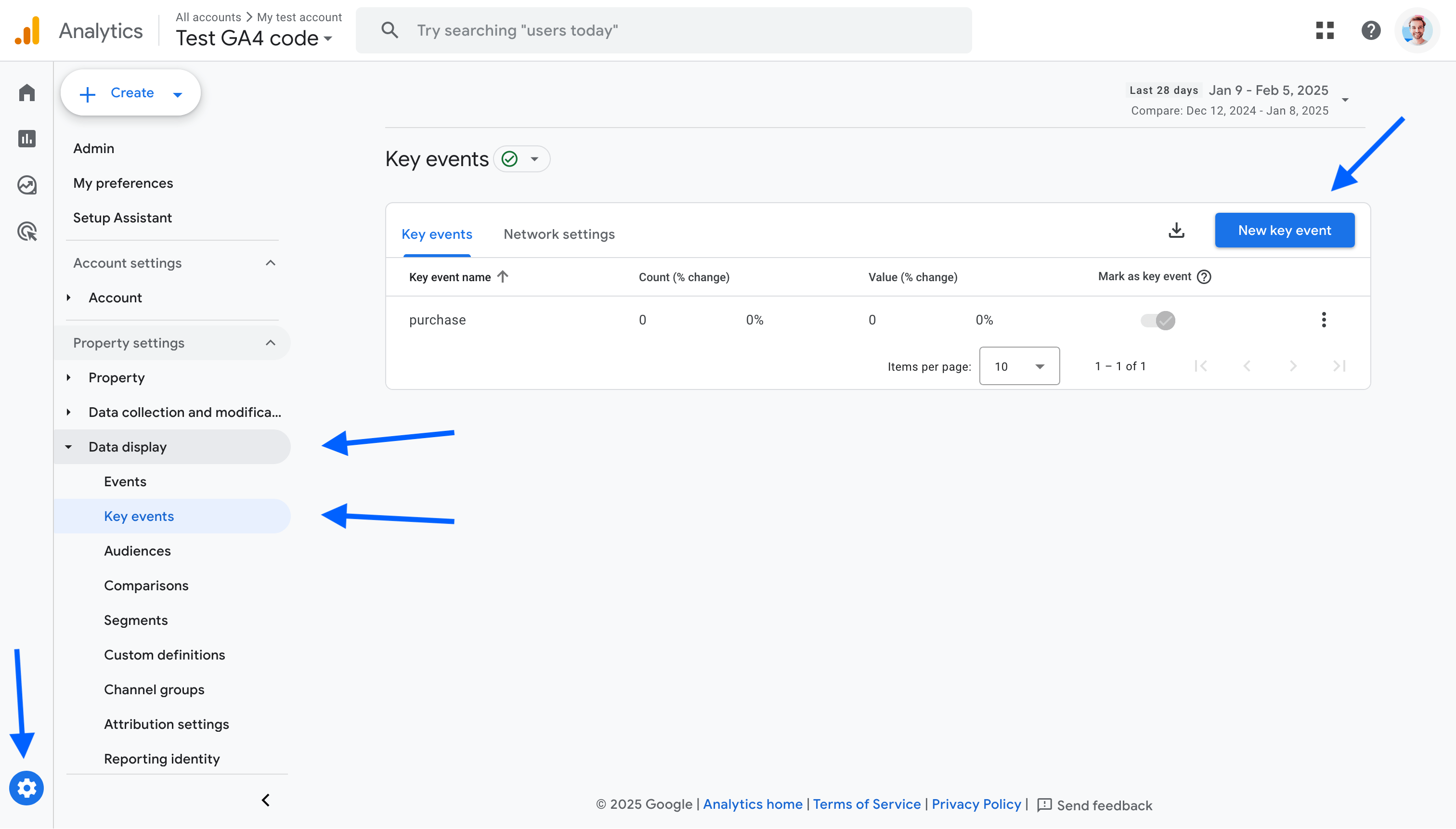Key Events
In Google Analytics (GA4), a key event, formerly known as a conversion, is simply an event that you mark as important. It represents an action you want visitors or users to perform. It could be, for example, making a purchase, filling in a contact form or creating an account.
Marking an event as a key event can be useful in three different situations:
If you use Google Ads, you can use a key event to define the success of a campaign. Instead of measuring the rate of clicks in search results to optimize ads, Google will use the rate of visitors triggering this event. This allows you to minimize ads where a large number of visitors click on the ads but don’t convert, and maximize ads where visitors actually represent qualified traffic.
If you’re interested in your engagement rate, which is the inverse of bounce rate, a visitor triggering a key event will also mark the visit as engaged, even if it didn’t last more than ten seconds or if the visitor didn’t see at least two pages.
And finally, if you’re not using Linito and you’re using Google Analytics’ interface, you may need to define events as key events in order to see them in the conversion dashboards.
To define an event as a key event, you can go as follows to the administration page and select in the Data display section the item Key events. Then click on the New key event button.